安装Magento1.x版本的时候, 开始装的是英文版,后来又找到中文版安装后在后台都有同一个错误,就是登陆后台,随便点击一个链接,都有报错,安装Magento报错的解决办法如下,先看报错代码,代码如下:
There has been an error processing your request
Exception printing is disabled by default for security reasons.
Error log record number: xxxxxxxxxx
然后,我们在var/report下能找到上面的文件。
打开即可看到错误信息:
a:5:{i:0;s:71:”Could not determine temp directory, please specify a cache_dir manually”;i:1;s:4558:”#0 /lib/Zend/Cache/Backend.PHP(197): Zend_Cache::throwException(‘Could not deter…’)
此错误说明是没有找到缓存文件目录,缓存目录需要手动设置
这里我们需要修改文件 lib\Zend\Cache\Backend\File.php ,大概在第90行的位置
protected $_options = array( 'cache_dir' => null, 'file_locking' => true, 'read_control' => true, 'read_control_type' => 'crc32', 'hashed_directory_level' => 0, 'hashed_directory_umask' => 0700, 'file_name_prefix' => 'zend_cache', 'cache_file_umask' => 0600, 'metadatas_array_max_size' => 100 );
改成
protected $_options = array( 'cache_dir' => 'var/cache', 'file_locking' => true, 'read_control' => true, 'read_control_type' => 'crc32', 'hashed_directory_level' => 0, 'hashed_directory_umask' => 0700, 'file_name_prefix' => 'zend_cache', 'cache_file_umask' => 0600, 'metadatas_array_max_size' => 100 );
未经允许不得转载:哈勃私语 » [转]安装Magento报错的解决办法
本文共1246个字 创建时间:2017年8月25日11:45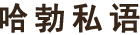 哈勃私语
哈勃私语