js或jquery实现页面打印(局部打印)
1、js实现(可实现局部打印)
<html>
<title>js打印</title>
<head></head><body>
<input id="btnPrint" type="button" value="打印" onclick="javascript:window.print();" />
<input id="btnPrint" type="button" value="打印预览" onclick=preview(1) />
<style type="text/css" media=print>
.noprint{display : none }
</style>
<p class="noprint">不需要打印的地方</p>
<script>
function preview(oper)
{
if (oper < 10)
{
bdhtml=window.document.body.innerHTML;//获取当前页的html代码
sprnstr="<!--startprint"+oper+"-->";//设置打印开始区域
eprnstr="<!--endprint"+oper+"-->";//设置打印结束区域
prnhtml=bdhtml.substring(bdhtml.indexOf(sprnstr)+18); //从开始代码向后取html
prnhtml=prnhtml.substring(0,prnhtml.indexOf(eprnstr));//从结束代码向前取html
window.document.body.innerHTML=prnhtml;
window.print();
window.document.body.innerHTML=bdhtml;
} else {
window.print();
}
}
</script>
<p>XXXXX</p>
<!--startprint1-->要打印的内容<!--endprint1-->
</body>
</html>
2、调用windows底层打印,报安全警告,不建议使用(不支持局部打印)
<HTML>
<HEAD>
<TITLE>javascript打印-打印页面设置-打印预览代码</TITLE>
<META http-equiv=Content-Type content="text/html; charset=gb2312" />
<SCRIPT language=javascript>
function printsetup(){
// 打印页面设置
wb.execwb(8,1);
}
function printpreview(){
// 打印页面预览
wb.execwb(7,1);
}
function printit()
{
if (confirm('确定打印吗?')) {
wb.execwb(6,6);
}
}
</SCRIPT>
</HEAD>
<BODY>
<DIV align=center>
<OBJECT id=wb height=0 width=0
classid=CLSID:8856F961-340A-11D0-A96B-00C04FD705A2 name=wb></OBJECT>
<INPUT onclick=javascript:printit() type=button value=打印 name=button_print />
<INPUT onclick=javascript:printsetup(); type=button value=打印页面设置 name=button_setup />
<INPUT onclick=javascript:printpreview(); type=button value=打印预览 name=button_show />
一按开始的减肥了卡时间段
</DIV>
</BODY>
</HTML>
3、jQuery实现(支持局部打印)
<html>
<head>
<script type="text/javascript" src="jquery-1.6.4.js"></script>
<script>
$(function(){
$("input#biuuu_button").click(function(){
$("div#myPrintArea").printArea();
});
</script>
</head>
<body>
<input id="biuuu_button" type="button" value="打印"></input>
<div id="myPrintArea">.....文本打印部分.....</div> <div class="quote_title">引用</div><div class="quote_div"></div>
</body>
</html>
上面的预览和打印按钮不希望打印,如果要过滤的话可以做下面的样式设置
<style type="text/css">
@media print {
.noprint{
display: none;
}
}
</style>
or
<style type="text/css" media="print">
.noprint{
display: none;
}
</style>
两种写法任选其一
分页打印
使用 window.print() 打印时,如果内容超出会自动分页。但是我们如果需要自定义分页范围,如碰到表格分页打印,可以通过进行如下设置:
<table width="100%" border="0" cellpadding="0" cellspacing="0" style="page-break-after:always" > </table>
方式二、jqprint()
jqprint是一个基于jQuery编写的页面打印的一个小插件,但是不得不承认这个插件确实很厉害,最近的项目中帮了我的大忙,在Web打印的方面,前端的打印基本是靠window.print()的方式进行打印的,而这个插件在其基础上进行了进一步的封装,可以轻松实现打印网页上的某个区域,这是个亮点。
参考网址:http://www.jb51.net/article/102230.htm
请注意!很多朋友遇到 Cannot read property ‘opera’ of undefined 错误问题是juqery版本兼容问题
解决方法:加入迁移辅助插件 jquery-migrate-1.0.0.js可解决版本问题
引入
<script language="javascript" src="jquery-1.4.4.min.js"></script> <script language="javascript" src="jquery.jqprint-0.3.js"></script>
js
<script language="javascript">
function a(){
$("#ddd").jqprint();
}
</script>
html
<div id="ddd">
<table>
<tr>
<td>test</td>
<td>test</td>
<td>test</td>
<td>test</td>
<td>test</td>
</tr>
</table>
</div>
<input type="button" onclick=" a()" value="打印"/>
设置模板打印
$("#printContainer").jqprint({
debug: false, //如果是true则可以显示iframe查看效果(iframe默认高和宽都很小,可以再源码中调大),默认是false
importCSS: true, //true表示引进原来的页面的css,默认是true。(如果是true,先会找$("link[media=print]"),若没有会去找$("link")中的css文件)
printContainer: true, //表示如果原来选择的对象必须被纳入打印(注意:设置为false可能会打破你的CSS规则)。
operaSupport: true//表示如果插件也必须支持歌opera浏览器,在这种情况下,它提供了建立一个临时的打印选项卡。默认是true
});
未经允许不得转载:哈勃私语 » javascript或jquery实现页面打印可局部打印
本文共3337个字 创建时间:2017年11月22日21:07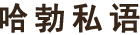 哈勃私语
哈勃私语