html中设置锚点链接的注意事项,方法有如下几种:
1、使用id定位:
<html> <head> <title>锚点实例</title> <base target="_self" /> </head> <body> <div id="habotalk"><a href="http://keleyi.com/a/bjac/hwqa4oex.htm">HTML5锚点</a> <script type="text/javascript" src="http://keleyi.com/kineryi/js/gggg728x90a.js"></script></div> <div style="height:30px;width:100%;text-align:center"><a href="#habotalkfoo" target="_self">转到vc底部</a></div> <div style="background-color:#959822; width:100%;height:150px;">请滚动鼠标使页面向下</div> <div style="background-color:Green; width:100%;height:150px;">www.habotalk.com</div> <div style="background-color:Red; width:100%;height:150px;">欢迎</div> <div style="background-color:Yellow; width:100%;height:150px;">hi</div> <div style="background-color:Silver; width:100%;height:150px;"> <a href="http://www.habotalk.com" target="_blank">绿色箭头图片返回顶部效果</a> <a href="http://www.habotalk.com" target="_blank">蓝色方块返回顶部</a> <a href="http://www.habotalk.com" target="_blank">纯文本返回顶部</a> <a href="http://www.habotalk.com" target="_blank">漂亮的返回顶部、底部和留言</a></div> <div style="background-color:Aqua; width:100%;height:150px;">锚点链接qwert24t</div> <div style="background-color:Fuchsia; width:100%;height:150px;">锚点链接5423y</div> <div style="background-color:Green; width:100%;height:150px;">锚点链接23454</div> <div style="background-color:Blue; width:100%;height:150px;">哈勃私语</div> <div style="background-color:Olive; width:100%;height:150px;">哈勃私语 监视下滚像素</div> <div style="background-color:Purple; width:100%;height:150px;">jargvqudfgvaefbedfgbvrfgbvy</div> <div style="background-color:Green; width:100%;height:150px;">dghrjn</div> <div style="background-color:Lime; width:100%;height:150px;">sdgfkghjn</div> <div style="background-color:Orange; width:100%;height:150px;">完整代码</div> <div style="height:200px;width:100%;">HTML5已经去掉name属性,实现锚点时请使用id</div> <div id="habotalkfoo" style="width:100%;height:276px;background: url(http://www.habotalk.com/wp-content/uploads/2015/08/attachment.aspx_.jpg); background-position:center top; background-repeat:no-repeat;text-align:center;"><a href="#habotalk" target="_self">回到顶部</a></div> </body> </html>
这样的定位可以针对任何标签来定位。
2、使用name定位:
<a href="#cc">我是锚点</a> </br></br></br></br><br />rtujhyr <br /> <br /> <br />rjn <br /> <br /> <br /> <br /> <br />fgjmny <br /> <br /> <br />dfgvf <br /> <br />sdffgvergdwefg <br /> <br /> <br />rtjmnyt <br /> <br /> <br />sdfvvvdsfdvb <br /> <br />sdfdg <a name="cc">我在这里</href>
使用name属性只能针对a标签来定位,而对div等其他标签就不能起到定位作用。
3、使用js定位
<li class="" onclick="javascript:document.getElementById('maodian').scrollIntoView()"></li>
通过获取dom中的id,点击之后滑动到id所在的位置。
未经允许不得转载:哈勃私语 » html中设置锚点链接的注意事项
本文共2440个字 创建时间:2016年12月30日11:20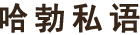 哈勃私语
哈勃私语